Guía completa sobre el modo fastboot en terminales Prestigio. Aprende cómo entrar al fastboot mode y borrar datos o actualizar el software de tu terminal, a través de un cable USB conectado a un PC.
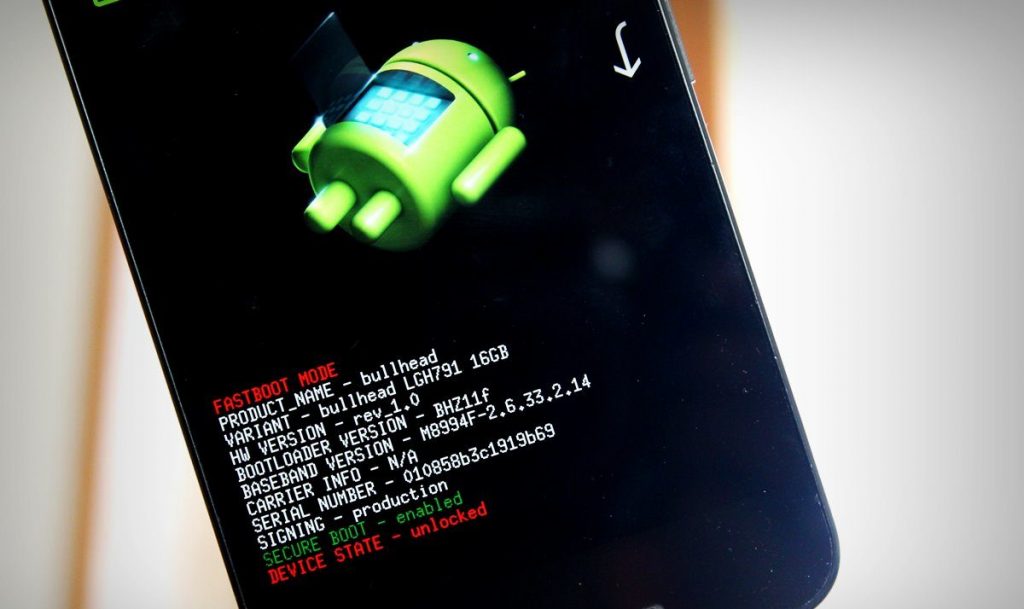
¿Qué es el modo Fastboot ?
Fastboot es un protocolo que se puede usar para volver a flashear particiones, modificar el sistema de archivos (Filesystem), en dispositivos Android. Esta herramienta que viene con el SDK de Android (Software Developer Kit) es una alternativa al modo de recuperación para realizar instalaciones y actualizaciones.
Selecciona móvil Prestigio para acceder al Fastboot mode
- Prestigio Grace Fastboot Mode
- Prestigio Grace Q5 Fastboot Mode
- Prestigio Grace S5 LTE Fastboot Mode
- Prestigio Grace X3 Fastboot Mode
- Prestigio Grace X5 Fastboot Mode
- Prestigio Grace X7 Fastboot Mode
- Prestigio MultiPad Wize 3057 3G Fastboot Mode
- Prestigio MultiPad Wize 3787 3G Fastboot Mode
- Prestigio MultiPhone 3350 DUO Fastboot Mode
- Prestigio MultiPhone 3400 DUO Fastboot Mode
- Prestigio MultiPhone 3404 DUO Fastboot Mode
- Prestigio MultiPhone 3405 DUO Fastboot Mode
- Prestigio MultiPhone 3450 DUO Fastboot Mode
- Prestigio MultiPhone 3500 DUO Fastboot Mode
- Prestigio MultiPhone 3501 DUO Fastboot Mode
- Prestigio MultiPhone 3502 DUO Fastboot Mode
- Prestigio MultiPhone 3540 DUO Fastboot Mode
- Prestigio MultiPhone 4000 DUO Fastboot Mode
- Prestigio MultiPhone 4020 DUO Fastboot Mode
- Prestigio MultiPhone 4040 DUO Fastboot Mode
- Prestigio MultiPhone 4044 DUO Fastboot Mode
- Prestigio MultiPhone 4055 DUO Fastboot Mode
- Prestigio MultiPhone 4300 DUO Fastboot Mode
- Prestigio MultiPhone 4322 DUO Fastboot Mode
- Prestigio MultiPhone 4500 DUO Fastboot Mode
- Prestigio MultiPhone 4505 DUO Fastboot Mode
- Prestigio MultiPhone 5000 DUO Fastboot Mode
- Prestigio MultiPhone 5044 DUO Fastboot Mode
- Prestigio MultiPhone 5300 DUO Fastboot Mode
- Prestigio MultiPhone 5307 DUO Fastboot Mode
- Prestigio MultiPhone 5400 DUO Fastboot Mode
- Prestigio MultiPhone 5430 Fastboot Mode
- Prestigio MultiPhone 5450 DUO Fastboot Mode
- Prestigio MultiPhone 5451 DUO Fastboot Mode
- Prestigio MultiPhone 5453 DUO Fastboot Mode
- Prestigio MultiPhone 5454 DUO Fastboot Mode
- Prestigio MultiPhone 5455 DUO Fastboot Mode
- Prestigio MultiPhone 5500 DUO Fastboot Mode
- Prestigio MultiPhone 5501 Fastboot Mode
- Prestigio MultiPhone 5503 DUO Fastboot Mode
- Prestigio Multiphone 5504 DUO Fastboot Mode
- Prestigio MultiPhone 5505 DUO Fastboot Mode
- Prestigio MultiPhone 5507 DUO Fastboot Mode
- Prestigio MultiPhone 5508 DUO Fastboot Mode
- Prestigio MultiPhone 5517 DUO Fastboot Mode
- Prestigio MultiPhone 5550 DUO Fastboot Mode
- Prestigio MultiPhone 7450 DUO Fastboot Mode
- Prestigio MultiPhone 7500 Fastboot Mode
- Prestigio MultiPhone 7505 DUO Fastboot Mode
- Prestigio MultiPhone 7600 DUO Fastboot Mode
- Prestigio Muze A3 Fastboot Mode
- Prestigio Muze A5 Fastboot Mode
- Prestigio Muze A7 Fastboot Mode
- Prestigio Muze C3 Fastboot Mode
- Prestigio Muze D3 Fastboot Mode
- Prestigio Muze E3 Fastboot Mode
- Prestigio Muze F3 Fastboot Mode
- Prestigio Muze K5 Fastboot Mode
- Prestigio Wize A3 Fastboot Mode
- Prestigio Wize C3 Fastboot Mode
- Prestigio Wize D3 Fastboot Mode
- Prestigio Wize E3 Fastboot Mode
- Prestigio Wize F3 Fastboot Mode
- Prestigio Wize K3 Fastboot Mode
- Prestigio Wize L3 Fastboot Mode
- Prestigio Wize M3 Fastboot Mode
- Prestigio Wize N3 Fastboot Mode
- Prestigio Wize O3 Fastboot Mode
- Prestigio Wize P3 Fastboot Mode
Acceder al Fastboot mode en Prestigio
Aprende a acceder fácilmente al modo Fastboot en un Prestigio y, a través de un cable USB conectado a un PC, borrar datos y actualizar el software de tu terminal, etc
- Primero, apaga tu terminal Prestigio, manteniendo presionado el botón de encendido.
- Ahora, manten pulsado el botón Subir volumen + Encendido O
- Manten pulsado el botón de encendido + bajar volumen.
- Cuando aparezca el robot Android en la pantalla, suelta todos los botones.
- Ya estas en el modo Fastboot.
Acceder al Fastboot mode en un terminal Prestigio – Método 2
Aprende a entrar fácilmente en el modo Fastboot en tu terminal Prestigio y, mediante un cable USB conectado a un PC, borrar datos y actualizar el software de tu terminal, etc
- Primero, apaga tu terminal Prestigio, manteniendo pulsado el botón de encendido.
- Ahora, mantén pulsado :
- Bajar volumen + Inicio + Botón de encendido O
- Bajar volumen + Cámara + Botón de encendido
- Cuando aparezca el robot Android en la pantalla, suelta todos los botones.
- Ya estás en el modo Fastboot.
Salir del Fastboot mode en moviles Prestigio.
Si quieres salir del modo Fastboot, ya sea por problemas o porque ya no necesitas usarlo, sigue estos pasos.
Método 1
- Mantén pulsado el botón de encendido durante un rato.
- Después de eso, saldrás del modo fastboot.
Método 2
- Selecciona la opción Reiniciar sistema o Reiniciar sistema ahora con los botones de volumen.
- Y pulsa el botón de encendido para reiniciar el dispositivo.
- Ya estas fuera del fastboot mode.