Guía completa sobre el modo fastboot en terminales i-mobile. Aprende cómo entrar al fastboot mode y borrar datos o actualizar el software de tu terminal, a través de un cable USB conectado a un PC.
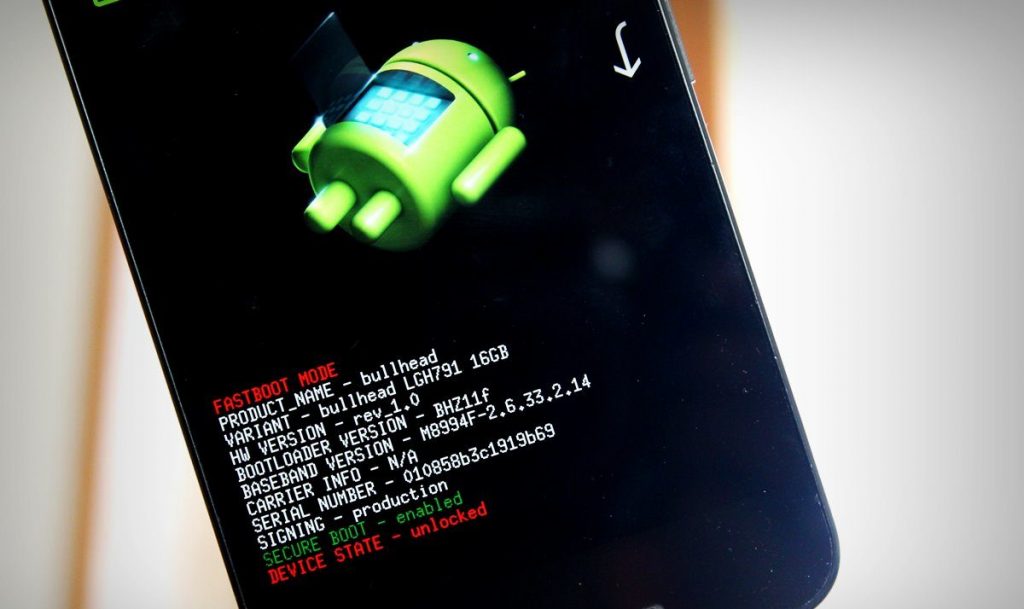
¿Qué es el modo Fastboot ?
Fastboot es un protocolo que se puede usar para volver a flashear particiones, modificar el sistema de archivos (Filesystem), en dispositivos Android. Esta herramienta que viene con el SDK de Android (Software Developer Kit) es una alternativa al modo de recuperación para realizar instalaciones y actualizaciones.
Selecciona móvil i-mobile para acceder al Fastboot mode
- i-mobile 6010 Fastboot Mode
- i-mobile 8500 Android Fastboot Mode
- i-mobile i651 Fastboot Mode
- i-mobile i680 Fastboot Mode
- i-mobile i691 Fastboot Mode
- i-mobile i692 Fastboot Mode
- i-mobile i693 Fastboot Mode
- i-mobile i697 Fastboot Mode
- i-mobile i698 Fastboot Mode
- i-mobile i698i Fastboot Mode
- i-mobile i810 Fastboot Mode
- i-mobile i858 Fastboot Mode
- i-mobile IQ 1.1A Fastboot Mode
- i-mobile IQ 1.2 Fastboot Mode
- i-mobile IQ 1.3 DTV Fastboot Mode
- i-mobile IQ 1.5 DTV Fastboot Mode
- i-mobile IQ 5.1 Pro Fastboot Mode
- i-mobile IQ 5.1A Fastboot Mode
- i-mobile IQ 5.5 Fastboot Mode
- i-mobile IQ 5.6A Fastboot Mode
- i-mobile IQ 5.7A Fastboot Mode
- i-mobile IQ 5.8 DTV Fastboot Mode
- i-mobile IQ 5.9 DTV Fastboot Mode
- i-mobile IQ 511 Fastboot Mode
- i-mobile IQ 512 DTV Fastboot Mode
- i-mobile IQ 515 DTV Fastboot Mode
- i-mobile IQ 6.1 Fastboot Mode
- i-mobile IQ 6.2 Fastboot Mode
- i-mobile IQ 6.3A Fastboot Mode
- i-mobile IQ 6.6 Fastboot Mode
- i-mobile IQ 6.7 DTV Fastboot Mode
- i-mobile IQ 6.8 DTV Fastboot Mode
- i-mobile IQ 6.9 DTV Fastboot Mode
- i-mobile IQ 9 Fastboot Mode
- i-mobile IQ 9.1 Fastboot Mode
- i-mobile IQ 9.2 Fastboot Mode
- i-mobile IQ BIG Fastboot Mode
- i-mobile IQ BIG2 Fastboot Mode
- i-mobile IQ II Fastboot Mode
- i-mobile IQ X BLIZ 1059 Fastboot Mode
- i-mobile IQ X KEN Fastboot Mode
- i-mobile IQ X LEON Fastboot Mode
- i-mobile IQ X LUCUS Fastboot Mode
- i-mobile IQ X OCCO 1098 Fastboot Mode
- i-mobile IQ X OCTO 1069 Fastboot Mode
- i-mobile IQ X OKU 1079 Fastboot Mode
- i-mobile IQ X OZZY Fastboot Mode
- i-mobile IQ X Pro Fastboot Mode
- i-mobile IQ X Slim 2 Fastboot Mode
- i-mobile IQ X SLIM Fastboot Mode
- i-mobile IQ X WIZ Fastboot Mode
- i-mobile IQ X zeen Fastboot Mode
- i-mobile IQ X Fastboot Mode
- i-mobile IQ X2A Fastboot Mode
- i-mobile IQ X3A Fastboot Mode
- i-mobile IQ XA Fastboot Mode
- i-mobile IQ XPRO 2 Fastboot Mode
- i-mobile IQ XPRO 3 Fastboot Mode
- i-mobile IQ Z Bright Fastboot Mode
- i-mobile IQ Z Pro Fastboot Mode
- i-mobile IQ Z Fastboot Mode
- i-mobile i-STYLE 1 Fastboot Mode
- i-mobile i-STYLE 2 Fastboot Mode
- i-mobile i-STYLE 2.1 Fastboot Mode
- i-mobile i-STYLE 2.2 Fastboot Mode
- i-mobile i-STYLE 2.3A Fastboot Mode
- i-mobile i-STYLE 2.4 Fastboot Mode
- i-mobile i-STYLE 2.5 Fastboot Mode
- i-mobile i-style 2.6 Fastboot Mode
- i-mobile i-style 2.7 Fastboot Mode
- i-mobile i-style 2.8 Fastboot Mode
- i-mobile i-STYLE 210 Fastboot Mode
- i-mobile I-STYLE 211 Fastboot Mode
- i-mobile i-style 212 Fastboot Mode
- i-mobile i-STYLE 215 Fastboot Mode
- i-mobile i-style 216 Fastboot Mode
- i-mobile i-style 217 Fastboot Mode
- i-mobile i-STYLE 218 Fastboot Mode
- i-mobile i-STYLE 221 Fastboot Mode
- i-mobile i-STYLE 3 Fastboot Mode
- i-mobile i-STYLE 4 Fastboot Mode
- i-mobile i-STYLE 5 Fastboot Mode
- i-mobile i-STYLE 7 Fastboot Mode
- i-mobile i-STYLE 7.3 Fastboot Mode
- i-mobile I-STYLE 7.5A Fastboot Mode
- i-mobile i-style 7.6 Fastboot Mode
- i-mobile i-STYLE 7.7 DTV Fastboot Mode
- i-mobile i-STYLE 7.8 DTV Fastboot Mode
- i-mobile i-STYLE 7.9 DTV Fastboot Mode
- i-mobile i-STYLE 710 Fastboot Mode
- i-mobile i-STYLE 711 Fastboot Mode
- i-mobile i-STYLE 712 Fastboot Mode
- i-mobile i-STYLE 8.1 Fastboot Mode
- i-mobile i-STYLE 8.2 Fastboot Mode
- i-mobile i-STYLE 8.3 DTV Fastboot Mode
- i-mobile i-STYLE 8.5 Fastboot Mode
- i-mobile i-style 8.6 DTV Fastboot Mode
- i-mobile i-STYLE 810 Fastboot Mode
- i-mobile i-STYLE 811 Fastboot Mode
- i-mobile i-STYLE 812 4G Fastboot Mode
- i-mobile i-STYLE Q1 Fastboot Mode
- i-mobile i-STYLE Q2 DUO Fastboot Mode
- i-mobile i-STYLE Q2 Fastboot Mode
- i-mobile i-STYLE Q3 Fastboot Mode
Acceder al Fastboot mode en i-mobile
Aprende a acceder fácilmente al modo Fastboot en un i-mobile y, a través de un cable USB conectado a un PC, borrar datos y actualizar el software de tu terminal, etc
- Primero, apaga tu terminal i-mobile, manteniendo presionado el botón de encendido.
- Ahora, manten pulsado el botón Subir volumen + Encendido O
- Manten pulsado el botón de encendido + bajar volumen.
- Cuando aparezca el robot Android en la pantalla, suelta todos los botones.
- Ya estas en el modo Fastboot.
Acceder al Fastboot mode en un terminal i-mobile – Método 2
Aprende a entrar fácilmente en el modo Fastboot en tu terminal i-mobile y, mediante un cable USB conectado a un PC, borrar datos y actualizar el software de tu terminal, etc
- Primero, apaga tu terminal i-mobile, manteniendo pulsado el botón de encendido.
- Ahora, mantén pulsado :
- Bajar volumen + Inicio + Botón de encendido O
- Bajar volumen + Cámara + Botón de encendido
- Cuando aparezca el robot Android en la pantalla, suelta todos los botones.
- Ya estás en el modo Fastboot.
Salir del Fastboot mode en moviles i-mobile.
Si quieres salir del modo Fastboot, ya sea por problemas o porque ya no necesitas usarlo, sigue estos pasos.
Método 1
- Mantén pulsado el botón de encendido durante un rato.
- Después de eso, saldrás del modo fastboot.
Método 2
- Selecciona la opción Reiniciar sistema o Reiniciar sistema ahora con los botones de volumen.
- Y pulsa el botón de encendido para reiniciar el dispositivo.
- Ya estas fuera del fastboot mode.